-
21. Data: 2018-11-19 09:09:45
Temat: Re: HDD - Read verification failed
Od: Marcin Debowski <a...@I...zoho.com>
On 2018-11-19, Marcin Debowski <a...@I...zoho.com> wrote:
> smartctl -a -d sat /dev/sdb
może lepiej -x zamiast -a
--
Marcin
-
22. Data: 2018-11-19 09:24:03
Temat: Re: HDD - Read verification failed
Od: "n" <...@...e>
Zwykły USB 2.0 powinien pójść, jeżeli w BIOS jest opcja "generic USB on" czy podobnie
włączona.
USB 3.0 lub eSata często nie idzie.
Mnie się zdarza, że jedną prostą kieszeń na USB 2.0 widzi, a innej (bardziej
wyrafinowanej) nie widzi
Dodatkowo sprawdź gniazda czy się jakaś blaszka nie zagięła, i zasilanie.
Najlepiej chyba byłoby podłączyć dysk bezpośrednio do szyny Sata(ISA) przez adapter
napędu CD.
-----
> To co zrobić?
-
23. Data: 2018-11-19 10:52:20
Temat: Re: HDD - Read verification failed
Od: "E" <n...@p...pl>
Użytkownik "Marcin Debowski" <a...@I...zoho.com> napisał w wiadomości
news:o2uID.590616$FD.307490@fx17.ams1...
> On 2018-11-19, E <n...@p...pl> wrote:
>>> Wsadz dysk w obudowę usb. Nie podłączaj.
>>> Odpal tego Minta jako sesję "live".
>>> Otwórz okienko terminala. Napisz (wykonaj) w nim: sudo -i <ENTER>.
>>> Wepnij ten dysk.
>>> Wykonaj w terminalu dmesg i wklej tu jakieś 25 ostatnich lini (lub dmesg
>>> |tail -25)
>>
>> Dzięki za instrukcję. Zrobilam tak, jak napisałeś. Skopiowałam
>> to co się wyświetliło w okienku terminala, ale nie wiedziałam
>> jak to wkleić gdzieś na dysku twardym, więc zrobilam zdjęcie
>> smartfonem i wysłałam je tu: https://imgup.pl/i/FYVr
>
> Podłącz kabel sieciowy / wifi i otwórz sobie jakąś pocztę pod www bo się
> zazdjęcisz :)
>> Teraz czekam na wyrok. :-)
> Moment, jeszcze nie :)
> Na razie jak widać dysk jest widoczny.
> ponownie sudo -i
>
> Zomacz teraz czy masz (też pod terminalem) smartctl.
> Jeśli nie to najpierw:
> apt update
> apt install smartmontools
>
> a po instalacji:
> smartctl -a -d sat /dev/sdb
>
> i wklej cały wynik.
>
> Nie wiem jakiego terminala używa mint ale jeśli ma u góry opcję Edytuj a
> w środku "zaznacz wszystko" to zrób to a później też pod edit "kopiuj" i
> dalej do poczty :)
>
> A jak nie to np tak:
> smartctl -a -d sat /dev/sdb > /1.txt; chmod 0666 /1.txt
>
> a poźniej wejdź menadzerem plików lub dowolnym edytorem tekstu (na pewno
> są ze 2 pod "live") na / i otwórz ten plik
Kabla sieciowego nigdy nie używałam do laptopa.
Sieć bezprzewodowa działała wczoraj podczas instalacji Minta 19,
natomiast z terminala połączenia z internetem nie mam.
Przynajmniej nie wiem jak to zrobić. Wywolałam FireFoxa,
ale połączenia nie ma.
Na szczęście mogłam zapisać kopię tego co na terminalu
na pendrivie, więc się nie zazdjęczę. :-)
Twoją radę by wpisać -x zamiast -a przeczytałam dopiero po wyjściu
z Linuxa, ale i tak do tego nie doszłam, bo smartmontools się
nie zainstalował. Przypuszczam, że właśnie brak połączenia z internetem
był tego przyczyną.
Wyglądało to tak:
mint@mint:~$ sudo -i
root@mint:~# apt install smartmontools
Reading package lists... Done
Building dependency tree
Reading state information... Done
Suggested packages:
gsmartcontrol smart-notifier
Recommended packages:
mailx | mailutils
The following NEW packages will be installed:
smartmontools
0 upgraded, 1 newly installed, 0 to remove and 4 not upgraded.
Need to get 456 kB of archives.
After this operation, 1570 kB of additional disk space will be used.
Err:1 http://archive.ubuntu.com/ubuntu bionic/main i386 smartmontools i386
6.5+svn4324-1
Could not resolve 'archive.ubuntu.com'
E: Failed to fetch
http://archive.ubuntu.com/ubuntu/pool/main/s/smartmo
ntools/smartmontools_6.5+svn4324-1_i386.deb
Could not resolve 'archive.ubuntu.com'
E: Unable to fetch some archives, maybe run apt-get update or try with --fix-missing?
root@mint:~#
Jeszcze raz dziękuję
E
-
24. Data: 2018-11-19 11:10:29
Temat: Re: HDD - Read verification failed
Od: Marcin Debowski <a...@I...zoho.com>
On 2018-11-19, E <n...@p...pl> wrote:
> Kabla sieciowego nigdy nie używałam do laptopa.
> Sieć bezprzewodowa działała wczoraj podczas instalacji Minta 19,
> natomiast z terminala połączenia z internetem nie mam.
> Przynajmniej nie wiem jak to zrobić. Wywolałam FireFoxa,
> ale połączenia nie ma.
Do sciągnięcia smatmontools musisz mieć sieć. Cholera, nie mam pod ręką
Minta-live... To jest taki pulpit?
https://linux-cdn.softpedia.com/screenshots/Linux-Mi
nt-Stable_2.jpg
Jeśli tak, to w prawym górnym rogu, na prawo od ikony głośniczka, masz
ikonę apletu sieciowego (przynajmniej tak wygląda). Kliknij na nią
prawym lub lewym przyciskiem myszy i zobacz czy nie pojawią Ci się
opcje aby połączyć się po wifi.
--
Marcin
-
25. Data: 2018-11-19 11:47:49
Temat: Re: HDD - Read verification failed
Od: "E" <n...@p...pl>
Użytkownik "Marcin Debowski" <a...@I...zoho.com> napisał w wiadomości
news:p_vID.466422$pK.429320@fx20.ams1...
> Do sciągnięcia smatmontools musisz mieć sieć. Cholera, nie mam pod ręką
> Minta-live... To jest taki pulpit?
> https://linux-cdn.softpedia.com/screenshots/Linux-Mi
nt-Stable_2.jpg
Twój rysunek przypomniał mi, że kiedyś, dawno temu, używałam
Minta 17.2 i że wtedy miałam internet. Odnalazłam płytkę i połączenie
się udało. Przypuszczam, że pod Mintem 19 będzie podobnie.
Zrobiam wszystko wg Twojej rozpiski od razu pod 17.2 i wyszło tak:
(przepraszam za tak długi tekst, ale nie wiem co mogę opuścić, natomiast
do hostingu pliku, który nie jest obrazkiem, wysłać nie potrafię):
mint ~ # apt install smartmontools
Reading package lists... Done
Building dependency tree
Reading state information... Done
Suggested packages:
gsmartcontrol smart-notifier
Recommended packages:
mailx mailutils
The following NEW packages will be installed:
smartmontools
0 upgraded, 1 newly installed, 0 to remove and 0 not upgraded.
Need to get 429 kB of archives.
After this operation, 1,446 kB of additional disk space will be used.
Get:1 http://archive.ubuntu.com/ubuntu/ trusty/main smartmontools i386
6.2+svn3841-1.2 [429 kB]
Fetched 429 kB in 0s (1,629 kB/s)
Selecting previously unselected package smartmontools.
(Reading database ... 160575 files and directories currently installed.)
Preparing to unpack .../smartmontools_6.2+svn3841-1.2_i386.deb ...
Unpacking smartmontools (6.2+svn3841-1.2) ...
Processing triggers for ureadahead (0.100.0-16) ...
Processing triggers for man-db (2.6.7.1-1ubuntu1) ...
Setting up smartmontools (6.2+svn3841-1.2) ...
Processing triggers for ureadahead (0.100.0-16) ...
mint ~ # smartctl -x -d sat /dev/sdb
smartctl 6.2 2013-07-26 r3841 [i686-linux-3.16.0-38-generic] (local build)
Copyright (C) 2002-13, Bruce Allen, Christian Franke, www.smartmontools.org
=== START OF INFORMATION SECTION ===
Model Family: Western Digital Scorpio Blue Serial ATA
Device Model: WDC WD1600BEVS-08RST2
Serial Number: WD-WXE308K00331
LU WWN Device Id: 5 0014ee 20162ba81
Firmware Version: 08.01G08
User Capacity: 160,041,885,696 bytes [160 GB]
Sector Size: 512 bytes logical/physical
Device is: In smartctl database [for details use: -P show]
ATA Version is: ATA/ATAPI-7 (minor revision not indicated)
Local Time is: Mon Nov 19 10:48:14 2018 UTC
SMART support is: Available - device has SMART capability.
SMART support is: Enabled
AAM feature is: Disabled
APM level is: 128 (minimum power consumption without standby)
Rd look-ahead is: Enabled
Write cache is: Enabled
ATA Security is: Disabled, NOT FROZEN [SEC1]
Wt Cache Reorder: Unknown
=== START OF READ SMART DATA SECTION ===
SMART overall-health self-assessment test result: PASSED
Warning: This result is based on an Attribute check.
General SMART Values:
Offline data collection status: (0x00) Offline data collection activity
was never started.
Auto Offline Data Collection: Disabled.
Self-test execution status: ( 0) The previous self-test routine completed
without error or no self-test has ever
been run.
Total time to complete Offline
data collection: ( 6780) seconds.
Offline data collection
capabilities: (0x7b) SMART execute Offline immediate.
Auto Offline data collection on/off support.
Suspend Offline collection upon new
command.
Offline surface scan supported.
Self-test supported.
Conveyance Self-test supported.
Selective Self-test supported.
SMART capabilities: (0x0003) Saves SMART data before entering
power-saving mode.
Supports SMART auto save timer.
Error logging capability: (0x01) Error logging supported.
General Purpose Logging supported.
Short self-test routine
recommended polling time: ( 2) minutes.
Extended self-test routine
recommended polling time: ( 87) minutes.
Conveyance self-test routine
recommended polling time: ( 6) minutes.
SCT capabilities: (0x103f) SCT Status supported.
SCT Error Recovery Control supported.
SCT Feature Control supported.
SCT Data Table supported.
SMART Attributes Data Structure revision number: 16
Vendor Specific SMART Attributes with Thresholds:
ID# ATTRIBUTE_NAME FLAGS VALUE WORST THRESH FAIL RAW_VALUE
1 Raw_Read_Error_Rate POSR-- 200 200 051 - 0
3 Spin_Up_Time PO---- 185 185 021 - 1708
4 Start_Stop_Count -O--CK 097 097 000 - 3711
5 Reallocated_Sector_Ct PO--CK 200 200 140 - 0
7 Seek_Error_Rate POSR-- 100 253 051 - 0
9 Power_On_Hours -O--CK 090 090 000 - 7570
10 Spin_Retry_Count PO--C- 100 100 051 - 0
11 Calibration_Retry_Count -O--C- 100 100 051 - 0
12 Power_Cycle_Count -O--CK 097 097 000 - 3060
192 Power-Off_Retract_Count -O--CK 200 200 000 - 341
193 Load_Cycle_Count -O--CK 164 164 000 - 108579
194 Temperature_Celsius -O---K 119 101 000 - 28
196 Reallocated_Event_Count -O--CK 200 200 000 - 0
197 Current_Pending_Sector -O--C- 196 163 000 - 106
198 Offline_Uncorrectable ----C- 100 253 000 - 0
199 UDMA_CRC_Error_Count -OSRCK 200 200 000 - 0
200 Multi_Zone_Error_Rate P--R-- 100 253 051 - 0
||||||_ K auto-keep
|||||__ C event count
||||___ R error rate
|||____ S speed/performance
||_____ O updated online
|______ P prefailure warning
General Purpose Log Directory Version 1
SMART Log Directory Version 1 [multi-sector log support]
Address Access R/W Size Description
0x00 GPL,SL R/O 1 Log Directory
0x01 SL R/O 1 Summary SMART error log
0x02 SL R/O 5 Comprehensive SMART error log
0x03 GPL R/O 6 Ext. Comprehensive SMART error log
0x06 SL R/O 1 SMART self-test log
0x07 GPL R/O 1 Extended self-test log
0x09 SL R/W 1 Selective self-test log
0x10 GPL R/O 1 NCQ Command Error log
0x11 GPL R/O 1 SATA Phy Event Counters
0x80-0x9f GPL,SL R/W 16 Host vendor specific log
0xa0-0xa7 GPL,SL VS 16 Device vendor specific log
0xa8-0xb7 GPL,SL VS 1 Device vendor specific log
0xc0 GPL,SL VS 1 Device vendor specific log
0xc1 GPL VS 12 Device vendor specific log
0xe0 GPL,SL R/W 1 SCT Command/Status
0xe1 GPL,SL R/W 1 SCT Data Transfer
SMART Extended Comprehensive Error Log Version: 1 (6 sectors)
Device Error Count: 426 (device log contains only the most recent 24 errors)
CR = Command Register
FEATR = Features Register
COUNT = Count (was: Sector Count) Register
LBA_48 = Upper bytes of LBA High/Mid/Low Registers ] ATA-8
LH = LBA High (was: Cylinder High) Register ] LBA
LM = LBA Mid (was: Cylinder Low) Register ] Register
LL = LBA Low (was: Sector Number) Register ]
DV = Device (was: Device/Head) Register
DC = Device Control Register
ER = Error register
ST = Status register
Powered_Up_Time is measured from power on, and printed as
DDd+hh:mm:SS.sss where DD=days, hh=hours, mm=minutes,
SS=sec, and sss=millisec. It "wraps" after 49.710 days.
Error 426 [17] occurred at disk power-on lifetime: 0 hours (0 days + 0 hours)
When the command that caused the error occurred, the device was in an unknown
state.
After command completion occurred, registers were:
ER -- ST COUNT LBA_48 LH LM LL DV DC
-- -- -- == -- == == == -- -- -- -- --
40 -- 00 00 08 00 51 00 00 e0 00 00 00
Commands leading to the command that caused the error were:
CR FEATR COUNT LBA_48 LH LM LL DV DC Powered_Up_Time Command/Feature_Name
-- == -- == -- == == == -- -- -- -- -- --------------- --------------------
00 76 25 08 7c 00 00 00 00 00 00 00 00 00:00:00.000 NOP [Reserved subcommand]
[OBS-ACS-2]
00 08 00 00 00 07 31 00 8a 25 00 00 00 00:00:00.008 NOP [Abort queued
commands]
00 a0 b0 06 97 00 08 00 00 00 00 00 00 00:07:12.033 NOP [Reserved subcommand]
[OBS-ACS-2]
00 08 00 00 a0 06 15 12 89 25 00 00 00 00:00:57.345 NOP [Abort queued
commands]
Error 425 [16] occurred at disk power-on lifetime: 0 hours (0 days + 0 hours)
When the command that caused the error occurred, the device was in an unknown
state.
After command completion occurred, registers were:
ER -- ST COUNT LBA_48 LH LM LL DV DC
-- -- -- == -- == == == -- -- -- -- --
01 -- 00 00 08 00 51 00 00 e0 00 00 00
Commands leading to the command that caused the error were:
CR FEATR COUNT LBA_48 LH LM LL DV DC Powered_Up_Time Command/Feature_Name
-- == -- == -- == == == -- -- -- -- -- --------------- --------------------
00 31 25 07 8a 00 00 00 00 00 00 00 00 00:00:00.000 NOP [Reserved subcommand]
[OBS-ACS-2]
00 08 00 00 00 06 a1 00 97 25 00 00 00 00:00:00.008 NOP [Abort queued
commands]
00 15 25 06 89 00 01 00 e0 d5 00 00 12 00:07:12.032 NOP [Reserved subcommand]
[OBS-ACS-2]
00 08 00 00 00 06 f3 12 80 25 00 00 00 00:00:40.968 NOP [Abort queued
commands]
Error 424 [15] occurred at disk power-on lifetime: 0 hours (0 days + 0 hours)
When the command that caused the error occurred, the device was in an unknown
state.
After command completion occurred, registers were:
ER -- ST COUNT LBA_48 LH LM LL DV DC
-- -- -- == -- == == == -- -- -- -- --
40 -- 00 00 08 00 51 00 00 e0 00 00 00
Commands leading to the command that caused the error were:
CR FEATR COUNT LBA_48 LH LM LL DV DC Powered_Up_Time Command/Feature_Name
-- == -- == -- == == == -- -- -- -- -- --------------- --------------------
00 a1 25 06 97 00 00 00 00 00 00 00 00 00:00:00.000 NOP [Reserved subcommand]
[OBS-ACS-2]
00 01 d5 00 e0 06 a0 00 97 b0 00 00 00 00:00:00.008 NOP [Reserved subcommand]
[OBS-ACS-2]
12 f3 25 06 80 00 08 00 a0 00 00 00 12 00:07:08.309 RECALIBRATE [RET-4]
00 01 00 00 00 06 f0 00 80 ec 00 00 00 00:00:00.008 NOP [Abort queued
commands]
Error 423 [14] occurred at disk power-on lifetime: 0 hours (0 days + 0 hours)
When the command that caused the error occurred, the device was in an unknown
state.
After command completion occurred, registers were:
ER -- ST COUNT LBA_48 LH LM LL DV DC
-- -- -- == -- == == == -- -- -- -- --
40 -- 00 01 08 00 51 00 00 e0 00 00 00
Commands leading to the command that caused the error were:
CR FEATR COUNT LBA_48 LH LM LL DV DC Powered_Up_Time Command/Feature_Name
-- == -- == -- == == == -- -- -- -- -- --------------- --------------------
00 ed 25 05 8e 00 00 00 00 00 00 00 00 00:00:00.000 NOP [Reserved subcommand]
[OBS-ACS-2]
00 08 00 00 18 04 e9 00 9c 25 00 00 00 00:00:06.152 NOP [Abort queued
commands]
00 23 25 02 b9 00 08 00 18 00 00 00 00 00:04:00.418 NOP [Reserved subcommand]
[OBS-ACS-2]
00 08 00 00 08 01 1b 00 c7 25 00 00 00 00:00:02.056 NOP [Abort queued
commands]
Error 422 [13] occurred at disk power-on lifetime: 0 hours (0 days + 0 hours)
When the command that caused the error occurred, the device was in an unknown
state.
After command completion occurred, registers were:
ER -- ST COUNT LBA_48 LH LM LL DV DC
-- -- -- == -- == == == -- -- -- -- --
40 -- 00 01 08 00 51 00 00 e0 00 00 00
Commands leading to the command that caused the error were:
CR FEATR COUNT LBA_48 LH LM LL DV DC Powered_Up_Time Command/Feature_Name
-- == -- == -- == == == -- -- -- -- -- --------------- --------------------
00 e9 25 04 9c 00 00 00 00 00 00 00 00 00:00:00.000 NOP [Reserved subcommand]
[OBS-ACS-2]
00 08 00 00 18 03 22 00 ab 25 00 00 00 00:00:06.152 NOP [Abort queued
commands]
00 1b 25 01 c7 00 08 00 08 00 00 00 00 00:02:58.467 NOP [Reserved subcommand]
[OBS-ACS-2]
00 08 00 00 08 00 13 00 d7 25 00 00 00 00:00:02.056 NOP [Abort queued
commands]
Error 421 [12] occurred at disk power-on lifetime: 0 hours (0 days + 0 hours)
When the command that caused the error occurred, the device was in an unknown
state.
After command completion occurred, registers were:
ER -- ST COUNT LBA_48 LH LM LL DV DC
-- -- -- == -- == == == -- -- -- -- --
01 -- 00 01 08 00 51 00 00 e0 00 00 00
Commands leading to the command that caused the error were:
CR FEATR COUNT LBA_48 LH LM LL DV DC Powered_Up_Time Command/Feature_Name
-- == -- == -- == == == -- -- -- -- -- --------------- --------------------
00 22 25 03 ab 00 00 00 00 00 00 00 00 00:00:00.000 NOP [Reserved subcommand]
[OBS-ACS-2]
00 08 00 00 08 02 23 00 b9 25 00 00 00 00:00:06.152 NOP [Abort queued
commands]
00 13 25 00 d7 00 08 00 08 00 00 00 00 00:01:56.507 NOP [Reserved subcommand]
[OBS-ACS-2]
00 08 00 00 00 00 e7 00 c1 25 00 00 00 00:00:02.056 NOP [Abort queued
commands]
Error 420 [11] occurred at disk power-on lifetime: 0 hours (0 days + 0 hours)
When the command that caused the error occurred, the device was in an unknown
state.
After command completion occurred, registers were:
ER -- ST COUNT LBA_48 LH LM LL DV DC
-- -- -- == -- == == == -- -- -- -- --
40 -- 00 01 08 00 51 00 00 e0 00 00 00
Commands leading to the command that caused the error were:
CR FEATR COUNT LBA_48 LH LM LL DV DC Powered_Up_Time Command/Feature_Name
-- == -- == -- == == == -- -- -- -- -- --------------- --------------------
00 23 25 02 b9 00 00 00 00 00 00 00 00 00:00:00.000 NOP [Reserved subcommand]
[OBS-ACS-2]
00 08 00 00 08 01 1b 00 c7 25 00 00 00 00:00:02.056 NOP [Abort queued
commands]
00 e7 25 00 c1 00 08 00 08 00 00 00 00 00:00:55.059 NOP [Reserved subcommand]
[OBS-ACS-2]
00 08 00 00 00 00 7c 00 26 25 00 00 00 00:00:00.008 NOP [Abort queued
commands]
Error 419 [10] occurred at disk power-on lifetime: 0 hours (0 days + 0 hours)
When the command that caused the error occurred, the device was in an unknown
state.
After command completion occurred, registers were:
ER -- ST COUNT LBA_48 LH LM LL DV DC
-- -- -- == -- == == == -- -- -- -- --
01 -- 00 01 08 00 51 00 00 e0 00 00 00
Commands leading to the command that caused the error were:
CR FEATR COUNT LBA_48 LH LM LL DV DC Powered_Up_Time Command/Feature_Name
-- == -- == -- == == == -- -- -- -- -- --------------- --------------------
00 1b 25 01 c7 00 00 00 00 00 00 00 00 00:00:00.000 NOP [Reserved subcommand]
[OBS-ACS-2]
00 08 00 00 08 00 13 00 d7 25 00 00 00 00:00:02.056 NOP [Abort queued
commands]
00 7c 25 00 26 00 08 00 00 00 00 00 00 00:00:49.639 NOP [Reserved subcommand]
[OBS-ACS-2]
00 00 00 00 00 00 3e 00 12 e0 00 00 00 00:00:00.008 NOP [Abort queued
commands]
SMART Extended Self-test Log Version: 1 (1 sectors)
Num Test_Description Status Remaining LifeTime(hours)
LBA_of_first_error
# 1 Short offline Completed without error 00% 978 -
# 2 Short offline Completed without error 00% 624 -
# 3 Short offline Completed without error 00% 623 -
# 4 Short offline Completed without error 00% 342 -
SMART Selective self-test log data structure revision number 1
SPAN MIN_LBA MAX_LBA CURRENT_TEST_STATUS
1 0 0 Not_testing
2 0 0 Not_testing
3 0 0 Not_testing
4 0 0 Not_testing
5 0 0 Not_testing
Selective self-test flags (0x0):
After scanning selected spans, do NOT read-scan remainder of disk.
If Selective self-test is pending on power-up, resume after 0 minute delay.
SCT Status Version: 2
SCT Version (vendor specific): 258 (0x0102)
SCT Support Level: 1
Device State: Active (0)
Current Temperature: ? Celsius
Power Cycle Min/Max Temperature: -1/22 Celsius
Lifetime Min/Max Temperature: 0/ 0 Celsius
Under/Over Temperature Limit Count: 0/0
SCT Temperature History Version: 2
Temperature Sampling Period: 1 minute
Temperature Logging Interval: 1 minute
Min/Max recommended Temperature: 5/65 Celsius
Min/Max Temperature Limit: 1/70 Celsius
Temperature History Size (Index): 478 (24)
Index Estimated Time Temperature Celsius
25 2018-11-19 02:54 ? -
26 2018-11-19 02:55 34 ***************
27 2018-11-19 02:56 ? -
28 2018-11-19 02:57 33 **************
29 2018-11-19 02:58 ? -
30 2018-11-19 02:59 23 ****
31 2018-11-19 03:00 ? -
32 2018-11-19 03:01 26 *******
33 2018-11-19 03:02 ? -
34 2018-11-19 03:03 ? -
35 2018-11-19 03:04 30 ***********
36 2018-11-19 03:05 ? -
37 2018-11-19 03:06 26 *******
38 2018-11-19 03:07 ? -
39 2018-11-19 03:08 32 *************
40 2018-11-19 03:09 ? -
41 2018-11-19 03:10 24 *****
42 2018-11-19 03:11 ? -
43 2018-11-19 03:12 25 ******
44 2018-11-19 03:13 ? -
45 2018-11-19 03:14 28 *********
46 2018-11-19 03:15 ? -
47 2018-11-19 03:16 28 *********
48 2018-11-19 03:17 ? -
49 2018-11-19 03:18 28 *********
50 2018-11-19 03:19 ? -
51 2018-11-19 03:20 26 *******
52 2018-11-19 03:21 ? -
53 2018-11-19 03:22 30 ***********
54 2018-11-19 03:23 ? -
55 2018-11-19 03:24 22 ***
56 2018-11-19 03:25 ? -
57 2018-11-19 03:26 27 ********
58 2018-11-19 03:27 ? -
59 2018-11-19 03:28 28 *********
60 2018-11-19 03:29 ? -
61 2018-11-19 03:30 24 *****
62 2018-11-19 03:31 ? -
63 2018-11-19 03:32 22 ***
64 2018-11-19 03:33 ? -
65 2018-11-19 03:34 30 ***********
66 2018-11-19 03:35 ? -
67 2018-11-19 03:36 24 *****
68 2018-11-19 03:37 ? -
69 2018-11-19 03:38 20 *
70 2018-11-19 03:39 ? -
71 2018-11-19 03:40 20 *
72 2018-11-19 03:41 ? -
73 2018-11-19 03:42 29 **********
74 2018-11-19 03:43 ? -
75 2018-11-19 03:44 20 *
76 2018-11-19 03:45 ? -
77 2018-11-19 03:46 26 *******
78 2018-11-19 03:47 ? -
79 2018-11-19 03:48 22 ***
80 2018-11-19 03:49 ? -
81 2018-11-19 03:50 22 ***
82 2018-11-19 03:51 ? -
83 2018-11-19 03:52 26 *******
84 2018-11-19 03:53 ? -
85 2018-11-19 03:54 20 *
86 2018-11-19 03:55 ? -
87 2018-11-19 03:56 ? -
88 2018-11-19 03:57 22 ***
89 2018-11-19 03:58 ? -
90 2018-11-19 03:59 24 *****
91 2018-11-19 04:00 ? -
92 2018-11-19 04:01 24 *****
93 2018-11-19 04:02 ? -
94 2018-11-19 04:03 22 ***
95 2018-11-19 04:04 ? -
96 2018-11-19 04:05 30 ***********
97 2018-11-19 04:06 ? -
98 2018-11-19 04:07 28 *********
99 2018-11-19 04:08 ? -
100 2018-11-19 04:09 28 *********
101 2018-11-19 04:10 ? -
102 2018-11-19 04:11 26 *******
103 2018-11-19 04:12 ? -
104 2018-11-19 04:13 22 ***
105 2018-11-19 04:14 ? -
106 2018-11-19 04:15 34 ***************
107 2018-11-19 04:16 ? -
108 2018-11-19 04:17 30 ***********
109 2018-11-19 04:18 ? -
110 2018-11-19 04:19 20 *
111 2018-11-19 04:20 ? -
112 2018-11-19 04:21 24 *****
113 2018-11-19 04:22 ? -
114 2018-11-19 04:23 22 ***
115 2018-11-19 04:24 ? -
116 2018-11-19 04:25 38 *******************
117 2018-11-19 04:26 ? -
118 2018-11-19 04:27 20 *
119 2018-11-19 04:28 ? -
120 2018-11-19 04:29 26 *******
121 2018-11-19 04:30 ? -
122 2018-11-19 04:31 26 *******
123 2018-11-19 04:32 ? -
124 2018-11-19 04:33 32 *************
125 2018-11-19 04:34 ? -
126 2018-11-19 04:35 20 *
127 2018-11-19 04:36 ? -
128 2018-11-19 04:37 0 -
... ..(348 skipped). .. -
477 2018-11-19 10:26 0 -
0 2018-11-19 10:27 ? -
1 2018-11-19 10:28 24 *****
2 2018-11-19 10:29 ? -
3 2018-11-19 10:30 24 *****
4 2018-11-19 10:31 ? -
5 2018-11-19 10:32 ? -
6 2018-11-19 10:33 26 *******
7 2018-11-19 10:34 ? -
8 2018-11-19 10:35 26 *******
9 2018-11-19 10:36 ? -
10 2018-11-19 10:37 ? -
11 2018-11-19 10:38 26 *******
12 2018-11-19 10:39 ? -
... ..( 2 skipped). .. -
15 2018-11-19 10:42 ? -
16 2018-11-19 10:43 22 ***
17 2018-11-19 10:44 ? -
18 2018-11-19 10:45 23 ****
19 2018-11-19 10:46 ? -
20 2018-11-19 10:47 24 *****
21 2018-11-19 10:48 ? -
22 2018-11-19 10:49 ? -
23 2018-11-19 10:50 22 ***
24 2018-11-19 10:51 ? -
SMART WRITE LOG does not return COUNT and LBA_LOW register
SCT (Get) Error Recovery Control command failed
Device Statistics (GP Log 0x04) not supported
SATA Phy Event Counters (GP Log 0x11)
ID Size Value Description
0x0001 2 0 Command failed due to ICRC error
0x0002 2 0 R_ERR response for data FIS
0x0003 2 0 R_ERR response for device-to-host data FIS
0x0004 2 0 R_ERR response for host-to-device data FIS
0x0005 2 0 R_ERR response for non-data FIS
0x0006 2 0 R_ERR response for device-to-host non-data FIS
0x0007 2 0 R_ERR response for host-to-device non-data FIS
0x000a 2 11 Device-to-host register FISes sent due to a COMRESET
0x8000 4 639 Vendor specific
mint ~ #
Jeszcze raz przepraszam za długość tego postu.
E
-
26. Data: 2018-11-19 12:52:43
Temat: Re: HDD - Read verification failed
Od: "E" <n...@p...pl>
Próby z Linuxem przestawiły mój zegar na czas letni.:-)
Ostatniego posta wysłałam przed chwilą. Już to poprawilam.
E
-
27. Data: 2018-11-19 13:07:57
Temat: Re: HDD - Read verification failed
Od: "E" <n...@p...pl>
Dodam jeszcze do wyników moich ostatnich,
które na grupie wyświetlają się z godziną 11:47,
że to wszystko co tam wkleiłam robiłam z włączonym
dyskiem za pośrednictwem adaptera USB.
Nie wiem czy to dobrze, ale założylam, że to zalecenie
późniejszego włączenia dysku miało zastosowanie
tylko do próby z dmesg|tail -25.
E
-
28. Data: 2018-11-19 13:40:16
Temat: Re: HDD - Read verification failed
Od: "E" <n...@p...pl>
Użytkownik "Marcin Debowski" <a...@I...zoho.com> napisał w wiadomości
news:pryID.422531$PY.237281@fx05.ams1...
> On 2018-11-19, E <n...@p...pl> wrote:
>> Dodam jeszcze do wyników moich ostatnich,
>> które na grupie wyświetlają się z godziną 11:47,
>> że to wszystko co tam wkleiłam robiłam z włączonym
>> dyskiem za pośrednictwem adaptera USB.
>> Nie wiem czy to dobrze, ale założylam, że to zalecenie
>> późniejszego włączenia dysku miało zastosowanie
>> tylko do próby z dmesg|tail -25.
>
> Dobrze dobrze. Usb zrobiliśmy bo tak było łatwiej zobaczyć co się
> dzieje i który to dysk. Można też rzecz jasna na wpiętym w laptopa,
> wtedy wszystko jak wcześniej tylko opuszczasz segment "-d sat", ale
> uwaga: to nie musi być wtedy /dev/sdb.
Dzięki.
Już zrobiłam próbę z dyskiem wpiętym w laptopie i pod Mint 19,
który już łączy się z internetem przez WiFi.
Wpisałam smartctl -x -d sat /dev/sda
bo nie wiedziałam, że należy opuścić "-d sat".
Wklejam analogiczny fragment jak Ty zacytowaleś:
Error 452 [19] occurred at disk power-on lifetime: 0 hours (0 days + 0 hours)
When the command that caused the error occurred, the device was in an unknown
state.
After command completion occurred, registers were:
ER -- ST COUNT LBA_48 LH LM LL DV DC
-- -- -- == -- == == == -- -- -- -- --
40 -- 00 00 00 00 51 00 00 40 00 00 00
Commands leading to the command that caused the error were:
CR FEATR COUNT LBA_48 LH LM LL DV DC Powered_Up_Time Command/Feature_Name
-- == -- == -- == == == -- -- -- -- -- --------------- --------------------
00 99 60 04 da 00 00 00 00 00 00 00 00 00:00:00.000 NOP [Reserved subcommand]
[OBS-ACS-2]
08 01 00 00 00 04 99 00 da ec 00 00 08 00:00:00.192 DEVICE RESET
00 98 27 04 da 00 02 08 00 10 00 00 00 00:05:18.105 NOP [Reserved subcommand]
[OBS-ACS-2]
08 00 00 00 00 04 98 00 da ec 00 00 08 00:00:00.000 DEVICE RESET
Nie wiem czy wnioski są takie same, ale myślę, że podejrzenie
o poluzowanym kablu sata, taniej chińskiej przejściwce
lub kiepskim/padającym zasilaczu odpada. Zresztą przy dysku 2.5'
zasilacza w ogóle nie używam.
Zrobię jeszcze to, co poprzednio doradzileś.
E
-
29. Data: 2018-11-19 13:43:28
Temat: Re: HDD - Read verification failed
Od: Marcin Debowski <a...@I...zoho.com>
On 2018-11-19, E <n...@p...pl> wrote:
> Error 426 [17] occurred at disk power-on lifetime: 0 hours (0 days + 0 hours)
> When the command that caused the error occurred, the device was in an unknown
state.
>
> After command completion occurred, registers were:
> ER -- ST COUNT LBA_48 LH LM LL DV DC
> -- -- -- == -- == == == -- -- -- -- --
> 40 -- 00 00 08 00 51 00 00 e0 00 00 00
>
> Commands leading to the command that caused the error were:
> CR FEATR COUNT LBA_48 LH LM LL DV DC Powered_Up_Time Command/Feature_Name
> -- == -- == -- == == == -- -- -- -- -- --------------- --------------------
> 00 76 25 08 7c 00 00 00 00 00 00 00 00 00:00:00.000 NOP [Reserved
subcommand] [OBS-ACS-2]
> 00 08 00 00 00 07 31 00 8a 25 00 00 00 00:00:00.008 NOP [Abort queued
commands]
> 00 a0 b0 06 97 00 08 00 00 00 00 00 00 00:07:12.033 NOP [Reserved
subcommand] [OBS-ACS-2]
> 00 08 00 00 a0 06 15 12 89 25 00 00 00 00:00:57.345 NOP [Abort queued
commands]
Może inni coś więcej z tego wyciągną, ale ja nie widzę niczego jakoś
silnie niepokojącego. Te błędy to może być np. poluzowany kabel sata lub
coś w podobnym stylu.
Zapuść proszę, najpierw:
smartctl -d sat -t short /dev/sdb
wyniki w sekcji SMART Self-tests log ......
A jeśli nie zwróci błędów to długi:
smartctl -d sat -t long /dev/sdb
To protrwa.
Status możesz sprawdzać smartctl -a -d sat /dev/sdb|grep remaining
--
Marcin
-
30. Data: 2018-11-19 13:48:37
Temat: Re: HDD - Read verification failed
Od: "n" <...@...e>
Lub tania chińska przejściówka (adapter) lub kiepski/padający zasilacz za półtora
dolara.
-----
> np. poluzowany kabel sata lub coś w podobnym stylu.
 Strona główna
Strona główna- Wiadomości
- Firma
- Podatki
- Finanse
- Nieruchomości
- Przetargi
- Praca
- Prawo
- Zakupy
- Porady
- Kantor
Narzędzia
- Wyszukiwarki
- Znajdź pracę
- Znajdź przetarg
- Baza adresowa firm
- Kantor walut online
- Ważne adresy
- Urzędy skarbowe
- Adresy ZUS
- Urzędy Pracy
- Adresy banków
- Firmy zlikwidowane
- Centrum Webmastera
- Centrum Webmastera
- Newsy na Twoją stronę

 do góry
do góry![Skuteczny mailing. Jaka lista mailingowa i targetowanie będą najlepsze? [© georgejmclittle - Fotolia.com] Skuteczny mailing. Jaka lista mailingowa i targetowanie będą najlepsze?](https://s3.egospodarka.pl/grafika2/mailing/Skuteczny-mailing-Jaka-lista-mailingowa-i-targetowanie-beda-najlepsze-216468-150x100crop.jpg)
![Content marketing - co to jest i od czego zacząć? [© patpitchaya - Fotolia.com] Content marketing - co to jest i od czego zacząć?](https://s3.egospodarka.pl/grafika2/content-marketing/Content-marketing-co-to-jest-i-od-czego-zaczac-215740-150x100crop.jpg)
![Jak mierzyć i oceniać skuteczność mailingu. 5 najważniejszych wskaźników [© maicasaa - Fotolia.com] Jak mierzyć i oceniać skuteczność mailingu. 5 najważniejszych wskaźników](https://s3.egospodarka.pl/grafika2/mailing/Jak-mierzyc-i-oceniac-skutecznosc-mailingu-5-najwazniejszych-wskaznikow-219695-150x100crop.jpg)
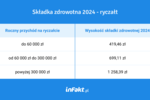
 Lofty Nowa Stawowa we Wrocławiu już w sprzedaży
Lofty Nowa Stawowa we Wrocławiu już w sprzedaży



![Na co można przeznaczyć pieniądze z polisy na życie? [© fotomek - Fotolia.com] Na co można przeznaczyć pieniądze z polisy na życie?](https://s3.egospodarka.pl/grafika2/polisa-na-zycie/Na-co-mozna-przeznaczyc-pieniadze-z-polisy-na-zycie-259769-150x100crop.jpg)
![Makiawelizm może pomóc w skutecznej komunikacji [© olly - Fotolia.com] Makiawelizm może pomóc w skutecznej komunikacji](https://s3.egospodarka.pl/grafika2/makiawelizm/Makiawelizm-moze-pomoc-w-skutecznej-komunikacji-259751-150x100crop.jpg)
![Zdolność kredytowa V 2024 wyższa niż przed podwyżkami stóp [© bzyxx - Fotolia.com] Zdolność kredytowa V 2024 wyższa niż przed podwyżkami stóp](https://s3.egospodarka.pl/grafika2/kredyty-hipoteczne/Zdolnosc-kredytowa-V-2024-wyzsza-niz-przed-podwyzkami-stop-259768-150x100crop.jpg)

![Licznik Elektromobilności: ponad 100 tys. osobowych BEV i PHEV [© Wolfgang Eckert z Pixabay] Licznik Elektromobilności: ponad 100 tys. osobowych BEV i PHEV](https://s3.egospodarka.pl/grafika2/motoryzacja/Licznik-Elektromobilnosci-ponad-100-tys-osobowych-BEV-i-PHEV-259763-150x100crop.jpg)
![Rynek najmu powoli się odbudowuje [© goodluz - Fotolia.com] Rynek najmu powoli się odbudowuje](https://s3.egospodarka.pl/grafika2/najem-mieszkan/Rynek-najmu-powoli-sie-odbudowuje-259761-150x100crop.jpg)